From the main menu, navigate to System Settings > Backup/Restore > Alerts tab.
Use this tab to receive notifications for successful and/or failed backups. Mark the Enable checkbox for each selection and enter the email address to receive the notification:
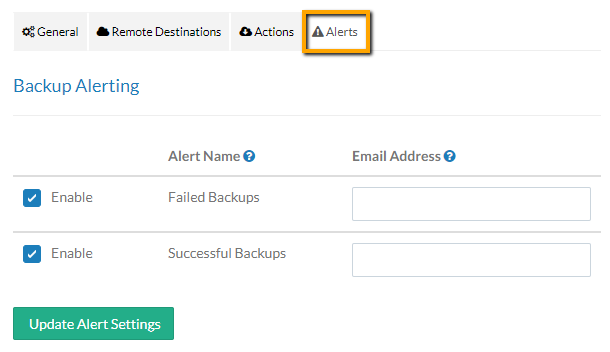
Click Update Alert Settings when finished.
| NOTE: | Only one email address may be entered into the Email Address field. When multiple recipients are desired, create a distribution list and use the specified email address. |
