A list of device status changes is displayed every 15 minutes on the Device Logs tab.
The Device Logs tab is located under the Users & Devices > Devices menu. To access it, click the Device Logs tab at the top of the Device Management screen as shown in Figure 01 below.
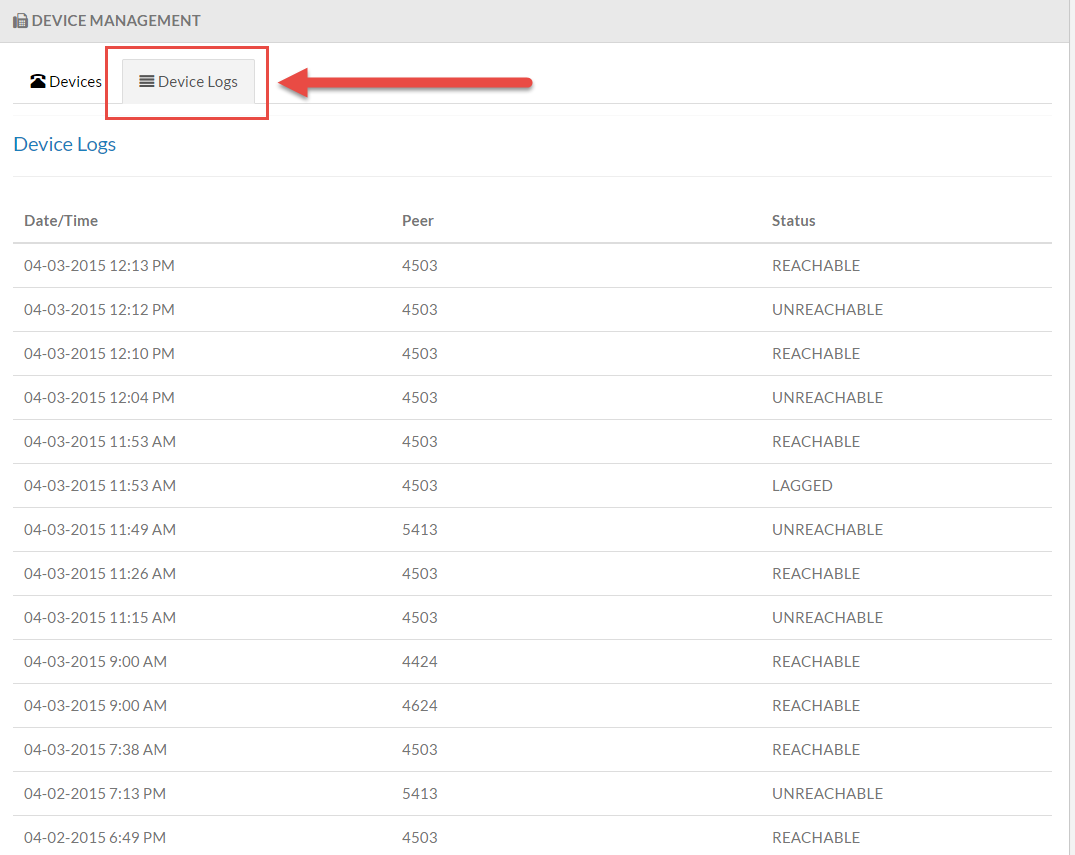 Figure 01: Device Management - Device Logs Tab
Figure 01: Device Management - Device Logs Tab
A list of device status changes is displayed on the Device Management > Device Logs tab. The table displayed here is updated every 15 minutes. There are three different columns in the table: Date/Time, Peer, and Status.
Date/Time: Displays the exact time a status change occurred.
Peer: Displays the extension or device that was affected by the status change. If the device is not registered to a specific extension, then the MAC address will be shown.
Status: There are three available statuses that can occur.
- Reachable: The phone became reachable and is able to communicate with Kerauno. The extension is actively registered.
- Unreachable: The phone became unreachable and is no longer able to communicate with Kerauno. The phone may or may not still be registered to Kerauno.
- Lagged: The phone is in a lagged state due to increased latency between the phone and Kerauno. If this status occurs, troubleshoot bandwidth issues on the data network between the phone and Kerauno. Lagged phones may display error messages, suffer poor call quality, or may be unable to make inbound or outbound calls. The Lagged status is triggered when the Keep Alive packets sent from the Kerauno server to the phone take longer than 2000ms to receive a response.
