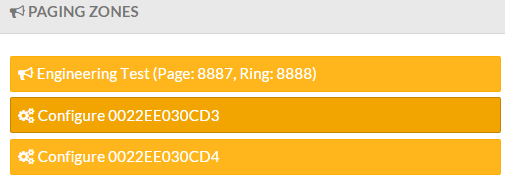Paging zones allow system administrators to target pages to specific areas in an organization.
Kerauno supports Paging Zones via the use of an Algo 8180 SIP Alerter. This paging device must be pointed to Kerauno via the DHCP option 66 before displaying in the interface under Users & Devices > Paging Zones.
| Once connected, the device will be added to the list of available paging devices as shown in Figure 01 to the right. |
|
Devices which have not yet been assigned will display Configure followed by the MAC address of the connected device.
Before adding a paging zone, two generic extensions must be built for the paging device under Users & Devices > Generic Extensions.
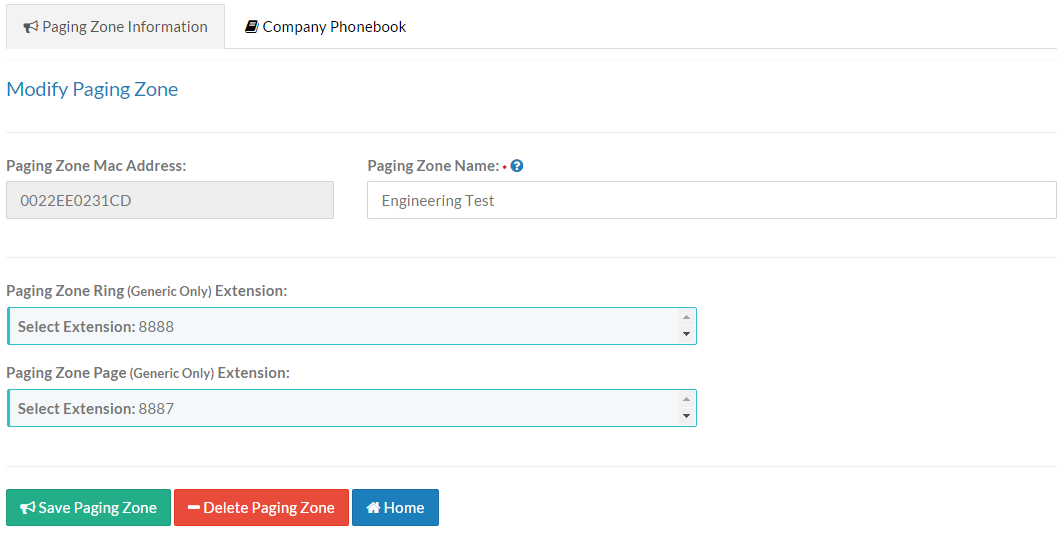 Figure 02: Modify Paging Zone Screen
Figure 02: Modify Paging Zone Screen
The fields listed below must be completed on the Modify Paging Zone screen:
- Paging Zone Name: The Paging Zone Name allows the paging device to easily be identified within the Kerauno interface (e.g., work floor page, warehouse page, etc.).
- Paging Zone Ring Extension: In this field, select a ring extension. If the ring extension is dialed, the device will not answer, and instead will continue to play a .wav file until the originating party hangs up. The .wav file must be pre-loaded onto the device. This is useful for simple alerting that plays a static audio file via the device speakers to an area such as a warehouse floor or workshop.
- Paging Zone Page Extension: In this field, select a page extension. If the page extension is called, the device will answer and allow paging over its internal speaker. When the paging device answers a two way talk path will be created between the paging device and originating extension.