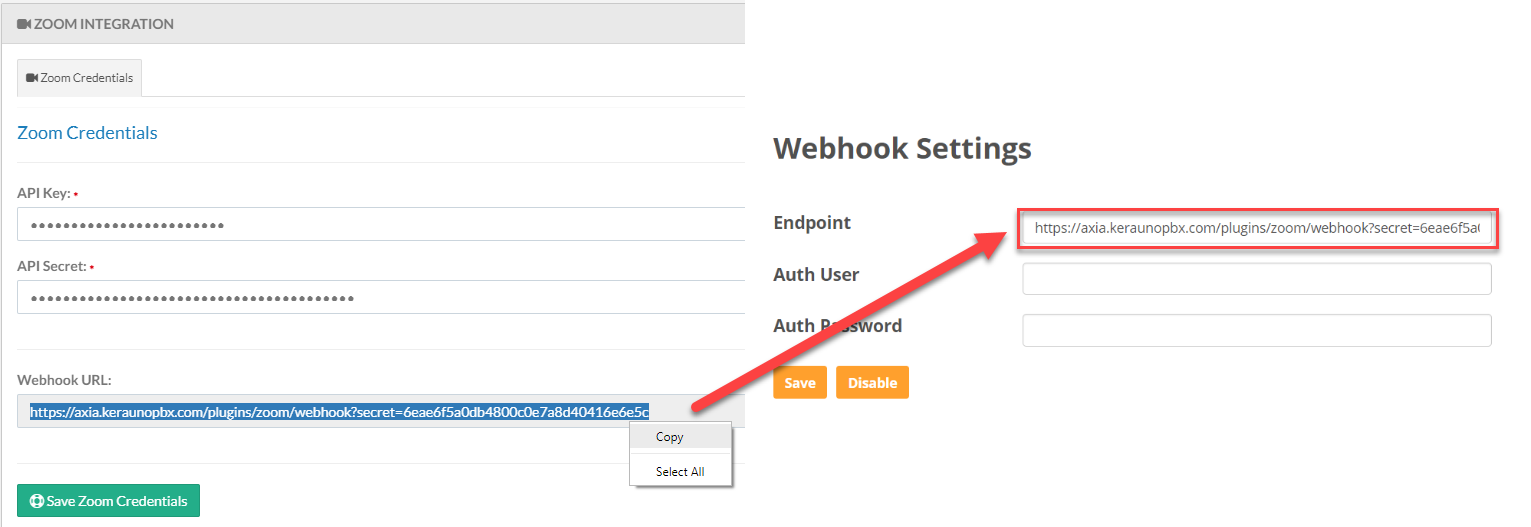Synkato's Zoom Integration allows a user with a Zoom Pro, Zoom Business or Zoom Enterprise account to easily initiate Video Conferences, Screen Shares and Webinars from within the Synkato platform. This integration directly integrates Synkato with Zoom's set of APIs to allow a user to launch a Zoom meeting from within Synkato in just one click.
Setup Guide:
To configure Zoom Integration, you will first need:
- An active Zoom Pro, Business, or Enterprise account with administrative credentials.
- A Synkato admin account with permissions access to the Workflow Tools > Zoom Integration menu.
Steps:
- First, go to https://developer.zoom.us/me/ and log in using your administrative Zoom credentials.
- On the Details tab of the Zoom Integration menu, fill out relevant details about the integration. This information is used strictly for identification purposes and will have no effect on the functionality of the integration.
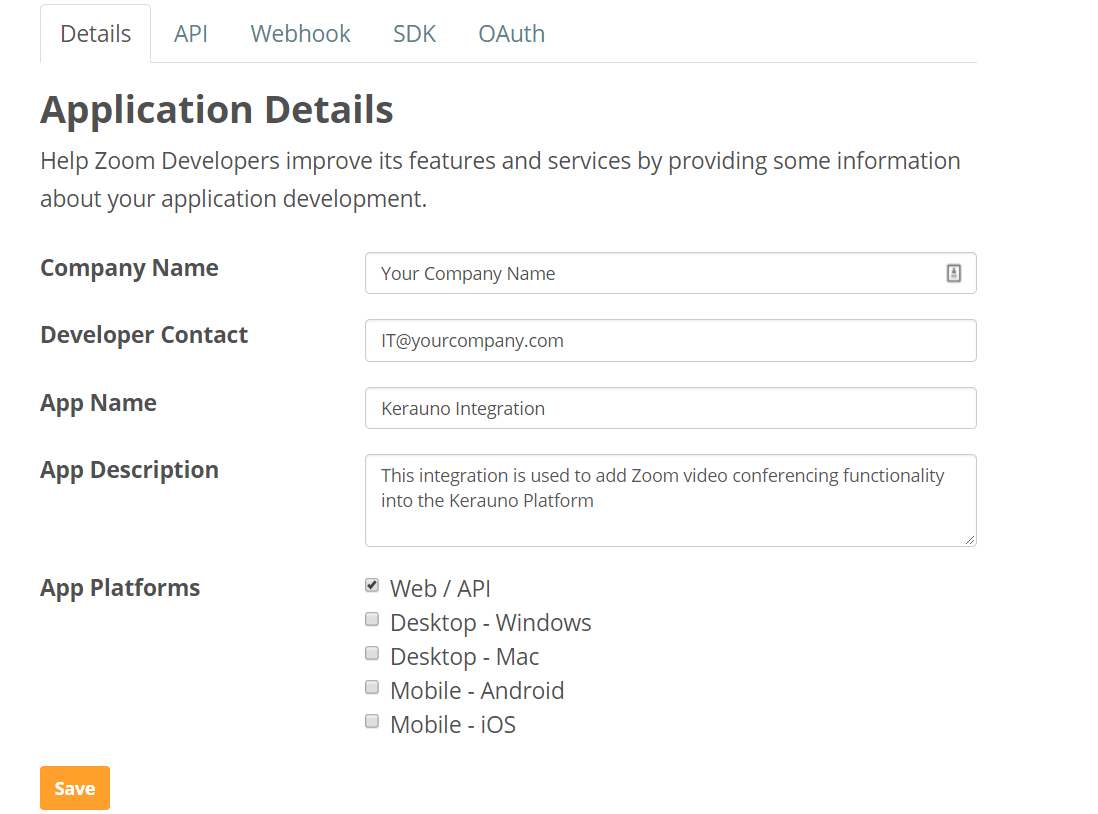
- Navigate to the API tab and click Enable (if not already enabled).
- Select the API tab and copy the API Key that is shown. Enter this key into the Zoom Integration menu within Synkato in the API Key field.
- Select the API tab and copy the API Secret that is shown. Enter this secret into the Zoom Integration menu within Synkato in the API Secret field.
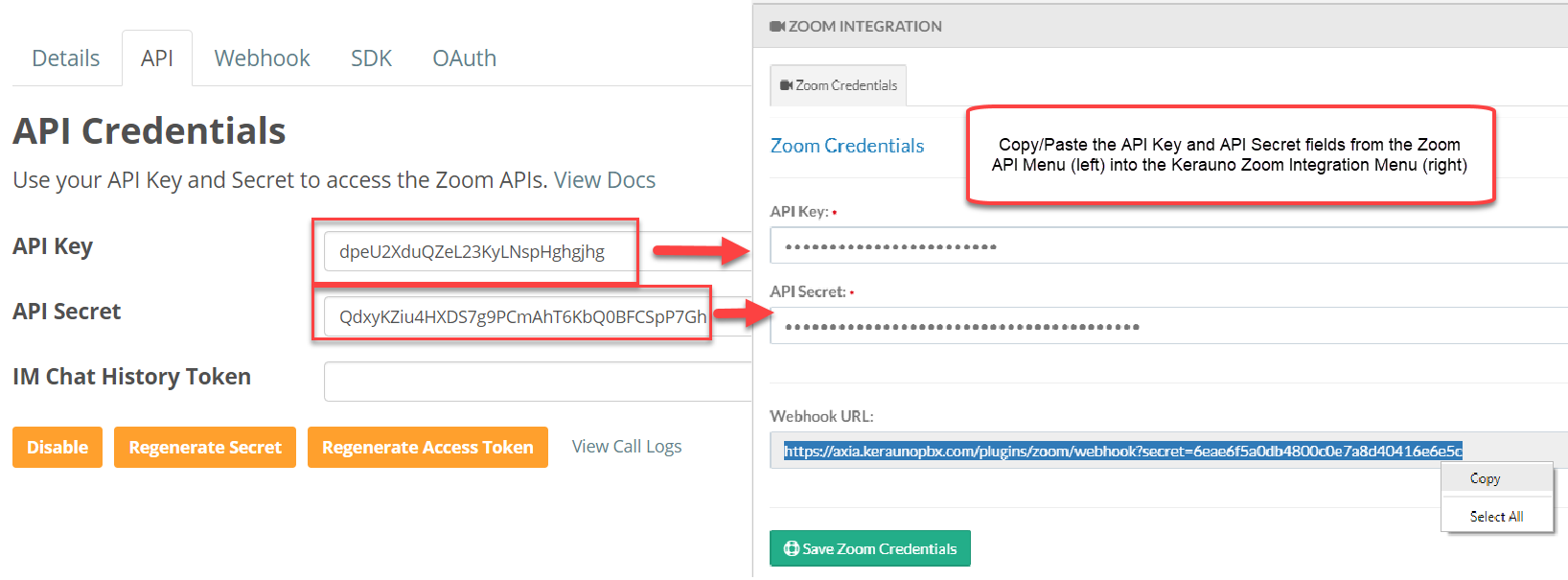
- Copy the Webhook URL from the Zoom Integration menu within Synkato and paste it into the Endpoint field within the Zoom application under the Webhook tab. When completed, press Save. Note that it is currently recommended that you use v1 of the Zoom API. You can do this by clicking Switch to Webhook v1 from the Webhook tab.