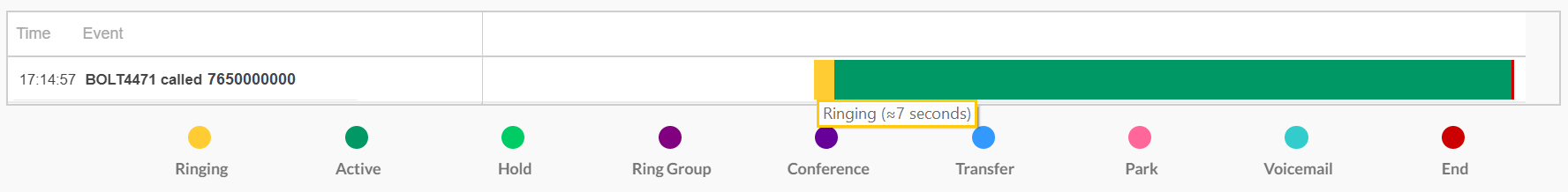Render desired report within the Reporting menu and click the analytics link for the specific call to review in call analytics. Kerauno users can access In-Call Analytics from the My Calls tab from the dashboard.
In-Call Analytics is useful for viewing and analyzing in depth individual call data. In-Call Analytics provides the life cycle of a call through Kerauno. For example, ring time, length of call, transfer, conference, hold, or other activities that took place during the call.
Note: Duplicate entries may appear on this report as a result of calls entering your system and then routed through a Ring Group or IVR.
To access in call analytics, simply click on the call Date/Time hyperlink within any of the available reports as shown here:
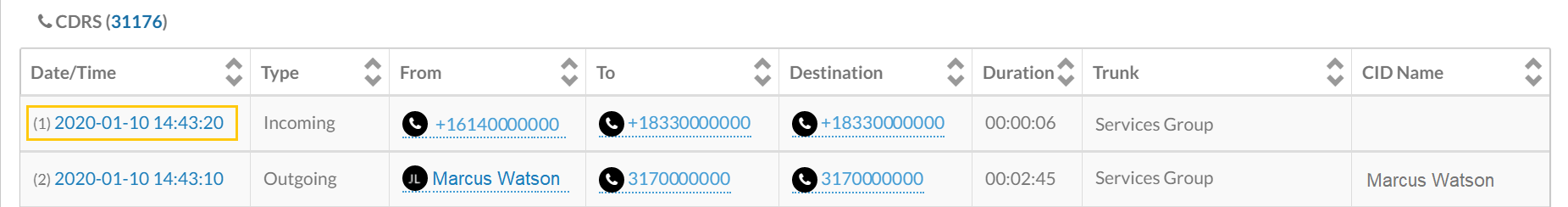
In-Call Analytics Data
Main Menu:
A table displays detailed call information, available recording, and a breakdown of call activities (ring, hold, transfer, etc.).
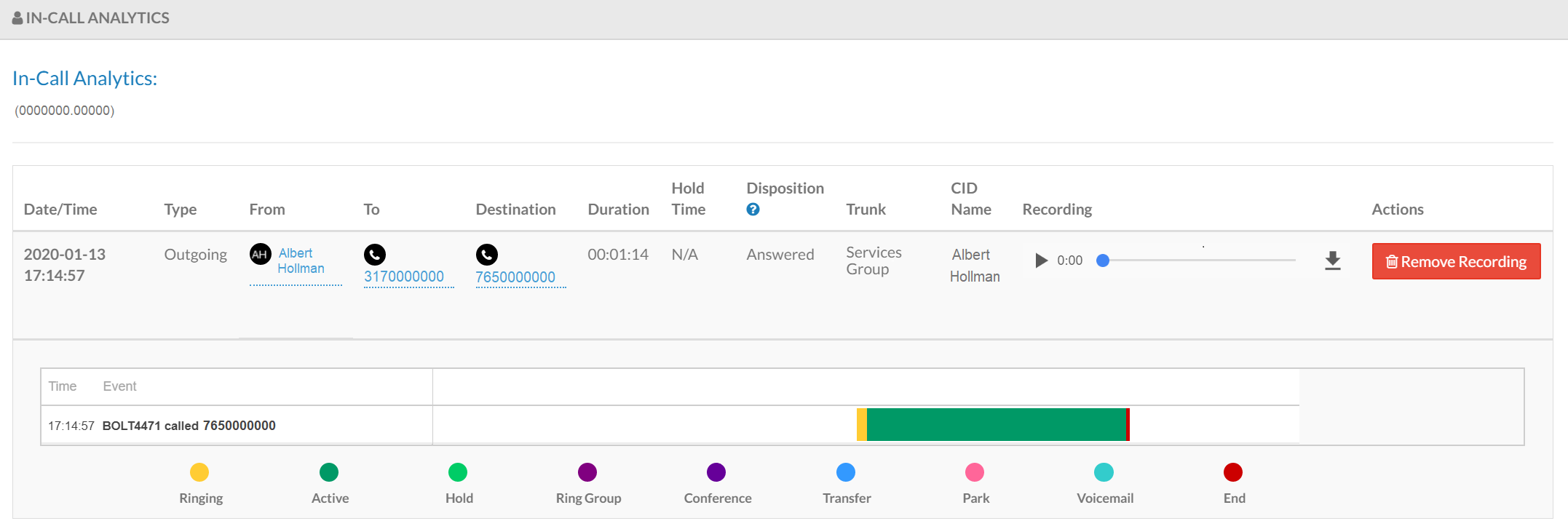
The color-coded chart illustrates call activity from start to finish:
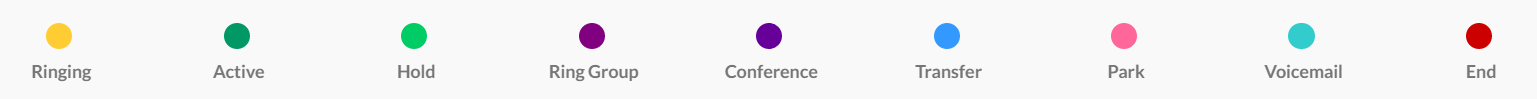
| Ringing | Call initiated and awaiting answer. |
| Active | Active two-way audio between caller and agent. |
| Hold | Caller placed on Local Hold and hears hold music. |
| Ring Group | Call entered a Ring Group and hears hold music and Ring Group messages, when configured. |
| Conference | Local conference call or Ad-Hoc or Leader-Based Kerauno Conference Room initiated. |
| Transfer | Call transferred to another extension either blind or assisted. |
| Park | Call placed in a parking lot. |
| Voicemail | Call placed into an extension’s voicemail box. |
| End | Call terminated by either agent or caller. |
Hover over any color-coded segment to view an approximate duration of the activity.