A Synkato admin can complete the following steps to whitelist an IP address within Synkato.
Identify IP Address
Navigate to https://www.whatismyip.com/ and copy your IPv4 address.
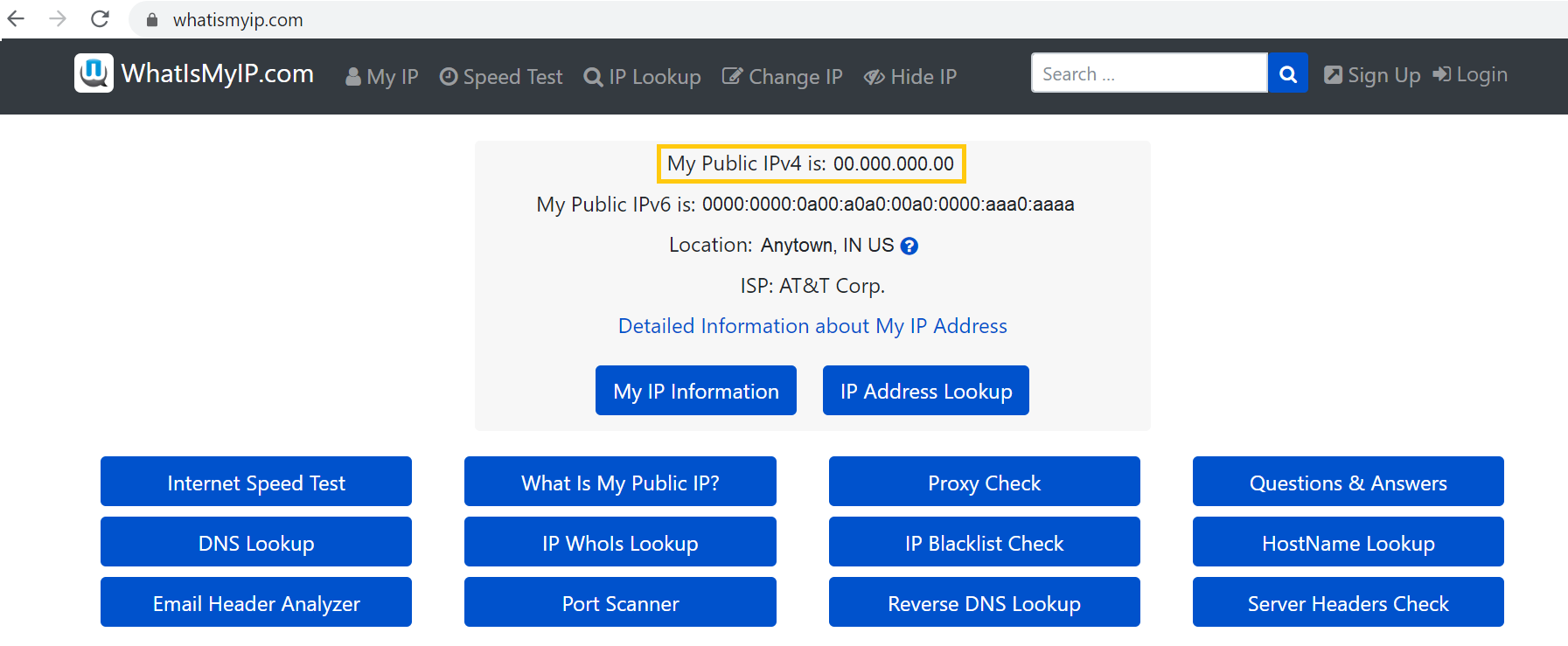
Add New Firewall Rule
Next, log in to Synkato with your admin credentials.
Navigate to System Settings > Network and Firewall and click Add New Rule.
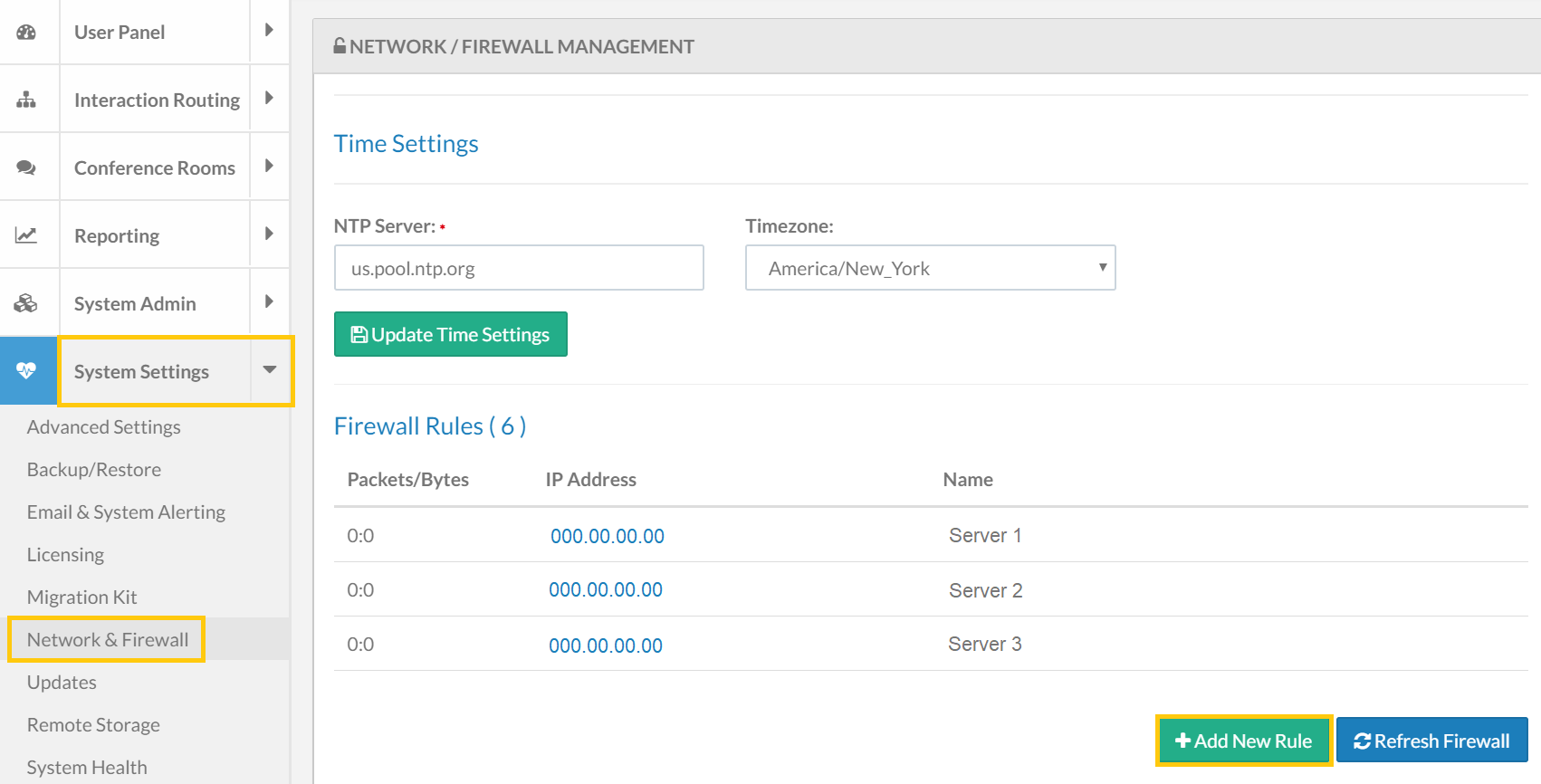
Paste the IP address and name the rule. Click Add Firewall Rule when finished.
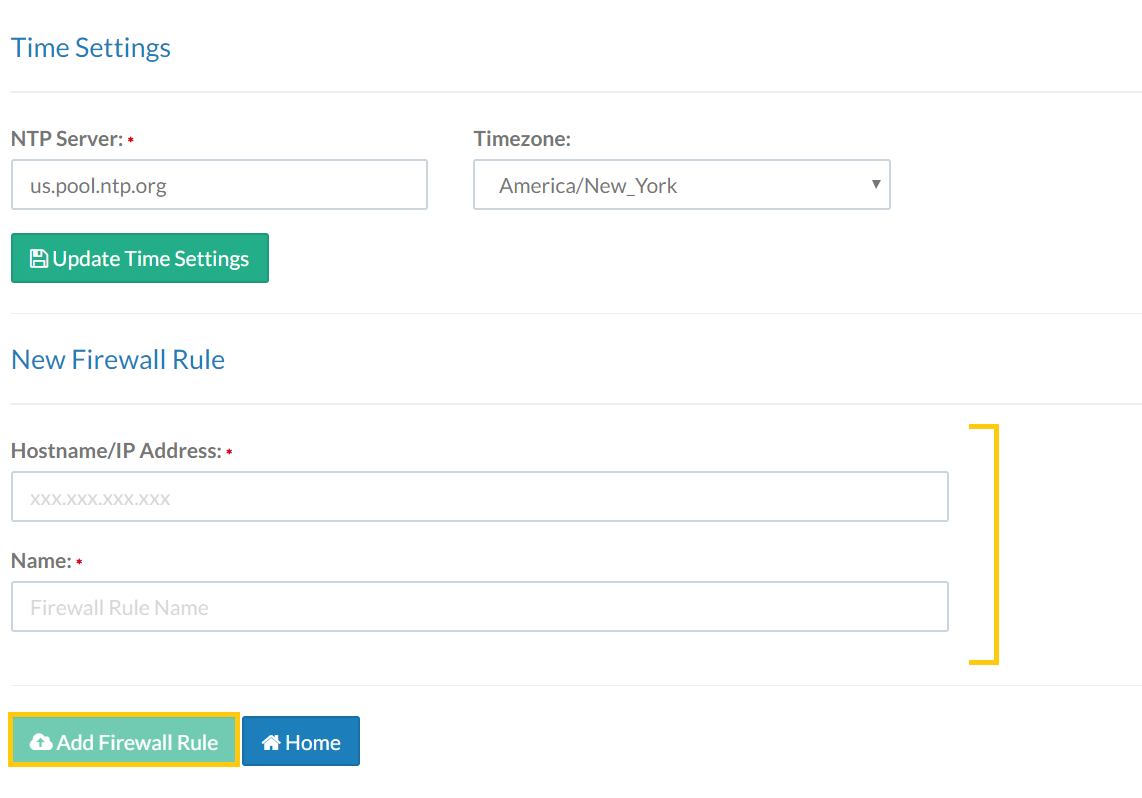
NOTE: It may take up to 30 minutes for the rule to take effect.
