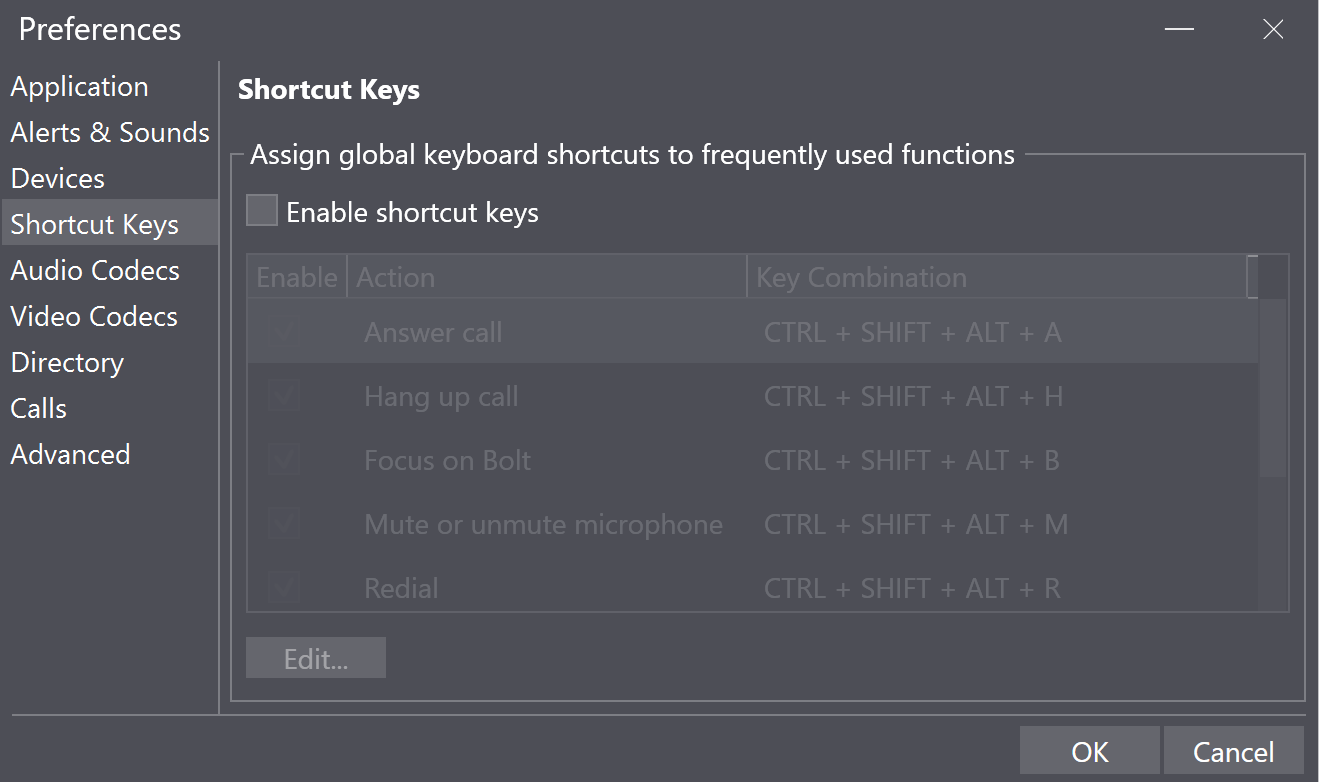Once you've mastered Bolt using Synkato's Bolt Desktop Quick Reference Guide, you may be interested in further customizing your Bolt desktop experience.
Open Bolt and select Preferences under the Softphone menu.
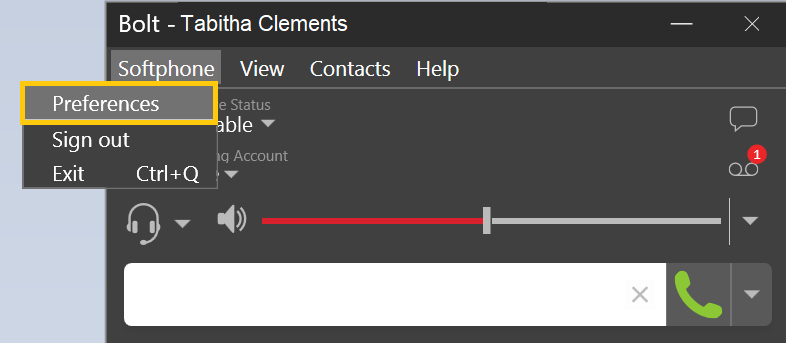
Alerts & Sounds
A variety of alerts and sounds can be configured from this tab. 
Calls
Bolt auto answer defaults to 3 seconds for incoming calls. Adjusting the timing of this feature is especially helpful in a call center environment when an agent needs to wrap up call notes before taking another call.

Devices
Configure and manage devices including audio equipment from this tab.

Shortcut Keys
Establish shortcut keys to use within Bolt from this tab.