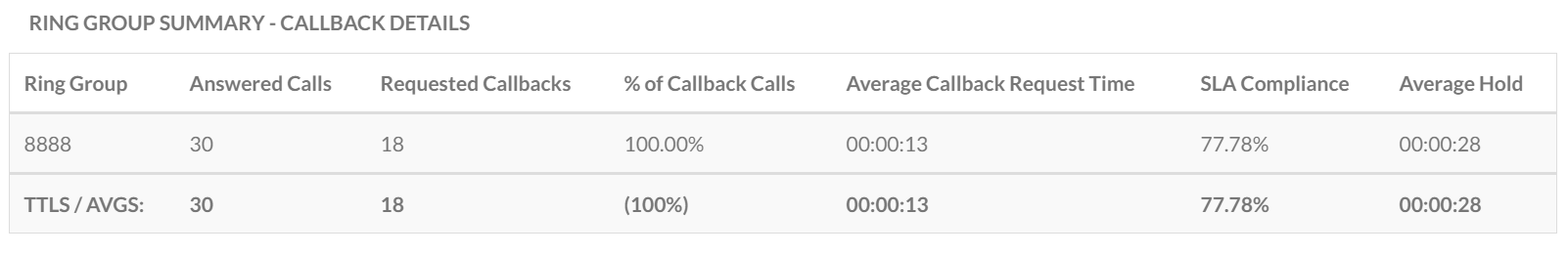The Ring Group Callback feature allows callers to receive an automated call back when an agent becomes available instead of having to wait for their call to be answered.
With a few quick steps, Ring Group Callback can be implemented with ease:
- Configure Ring Group for Callback
- Record IVR Messages and Confirmation message
- Update Call Flow with callback variables
When Ring Group Callback is enabled, a typical call flow is as follows:
- Upon IVR breakout timing, a caller is presented with an option to request a callback instead of waiting on hold.
- Caller presses the indicated digit to request a callback. When no digit is pressed, the caller returns to general hold.
- A confirmation message is played notifying the caller that a callback has been requested. The caller will receive a return call to the number they called from.
- The call is disconnected and the caller keeps their place in queue until the call reaches an available agent.
- Synkato auto dials the caller via the first available agent.
- The callback is prepended with prefix <CB> to signify to the agent that the call is a callback.
- Once the call is connected, the call continues as normal.
Configure Ring Group for Callback
Ring Groups must first be enabled for Ring Group Callback. Navigate to Interaction Routing > Call Ring Groups. Open the desired Ring Group and click the Ring Strategy tab. Select Yes from the drop-down menu under Enable Automated Ring Group Callback.
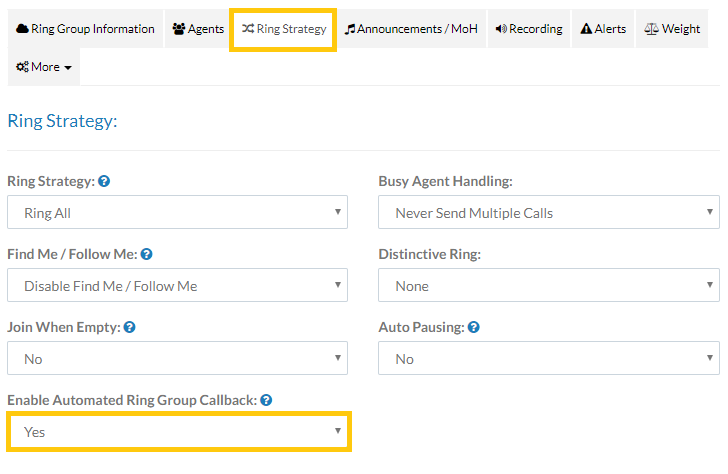
Click Save Ring Group when finished. Apply changes before proceeding, which adds a Callback object into the Interaction Routing tool for this particular Ring Group. The Callback object can now be added to a Breakout IVR.
Record IVR Messages
Recordings must be established to announce a callback option to callers. Navigate to System Settings > System Recordings. Create Callback recordings including:
- Announcement indicating the digit to press to request a callback.
- Callback confirmation message once the digit has been selected.
Read more about creating a System Recording.
Update Call Flow
Navigate to Interaction Routing > Flows. Open the desired Flow and insert the Ring Group Callback variable into the appropriate IVR.
Callback variables are displayed within Call Flows when the activated as described above:
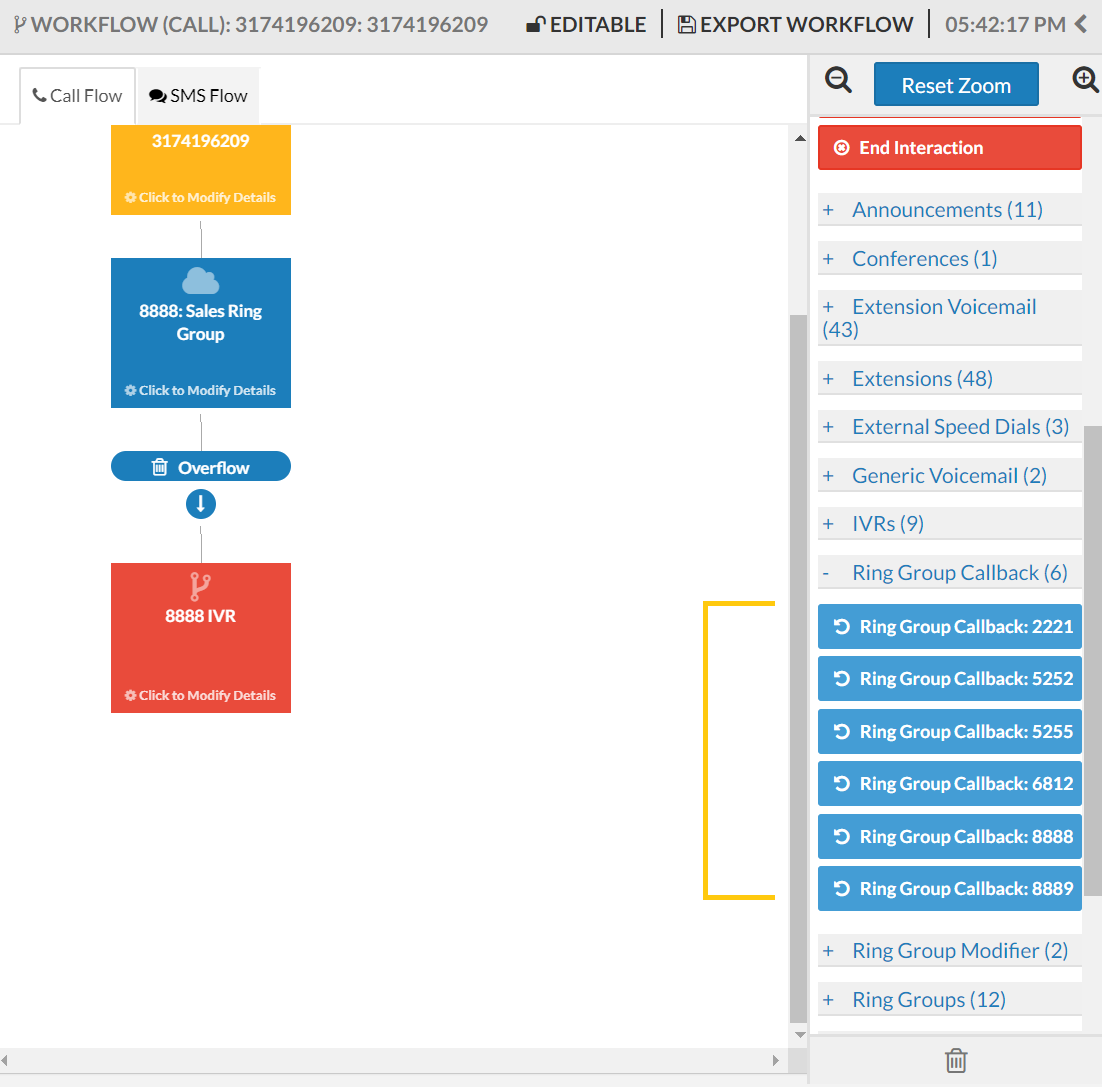
Callback variable inserted into Flow:
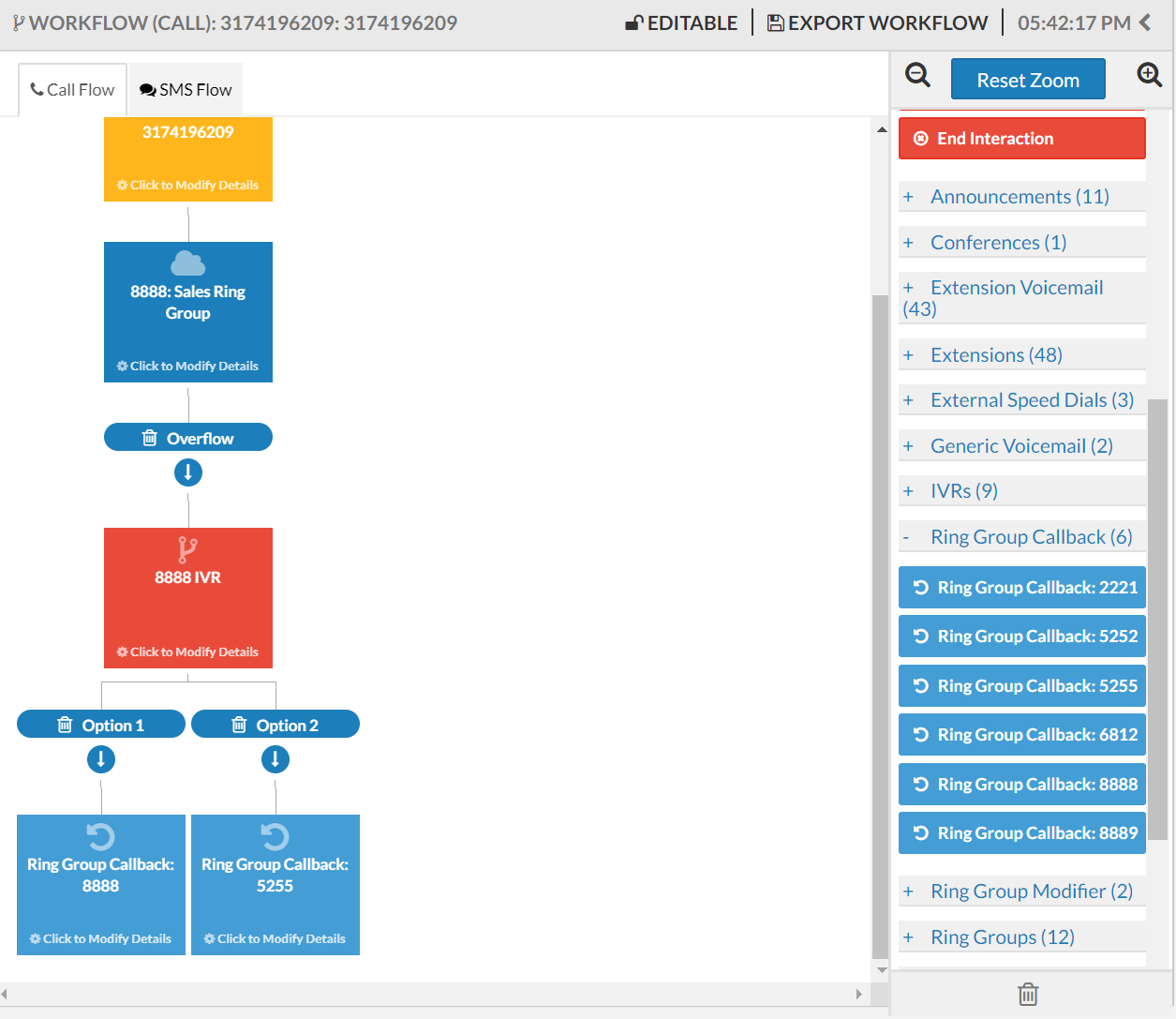
Click the corresponding variable, add the system recording, and click Save Ring Group Callback:

Apply changes when finished.
Callback Reporting
Ring Group Callback metrics are available within the Ring Group Analytics report. Navigate to Reporting > Ring Group Analytics.
Ring Group Summary
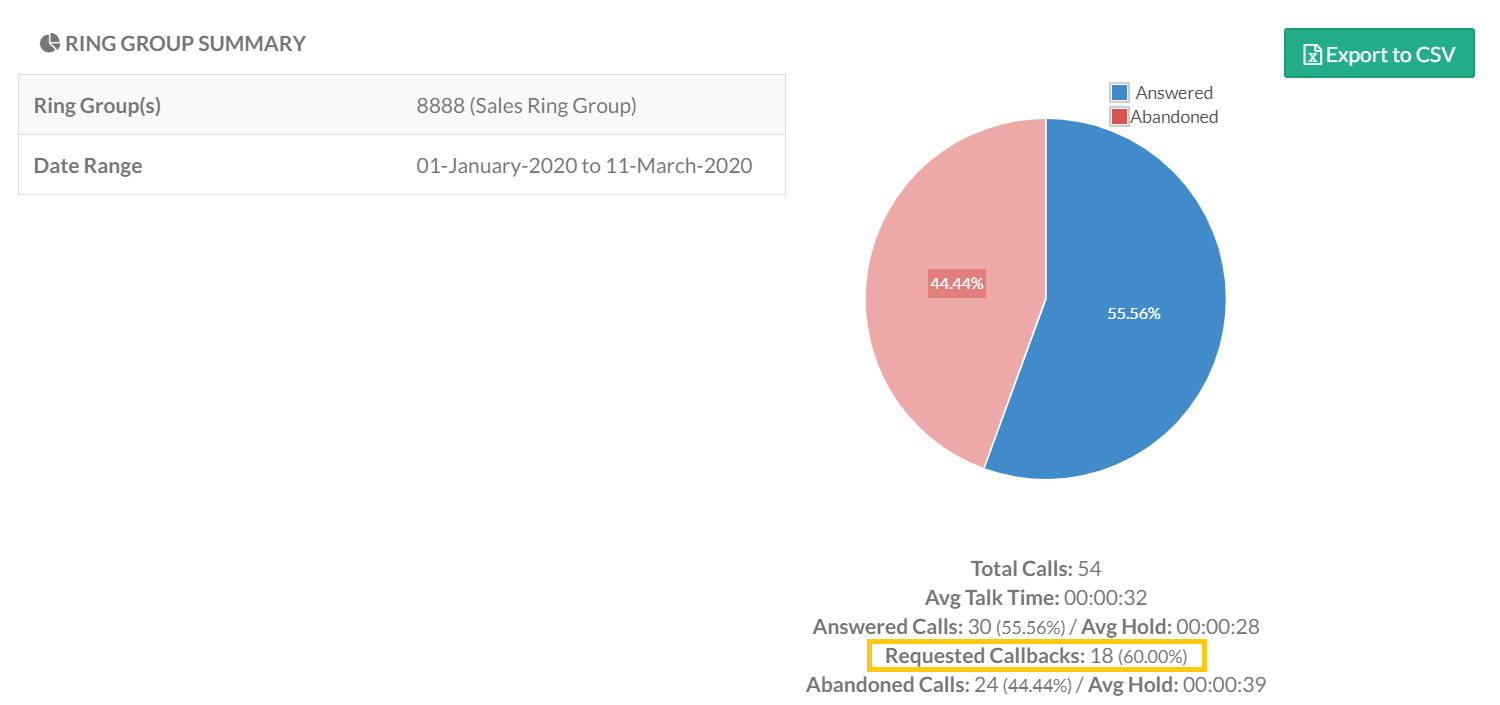
Ring Group Summary - Callback Details
This report provides the following metrics:
- Ring Group name
- Answered Calls
- Requested Callbacks - Number of calls that requested a callback instead of remaining on hold.
- % of Callback Calls
- Note: Callbacks handed to an agent that go to the caller's voicemail are considered answered.
- Average Callback Request Time – Amount of time a caller is on hold in the Ring Group before pressing the option to request a callback. Technically, a caller who has requested a callback and has hung up is still 'in the Ring Group.'
- SLA Compliance – Measured against the hold time prior to an agent returning the call.
- Average Hold Times – Average time a caller waits to receive a callback.